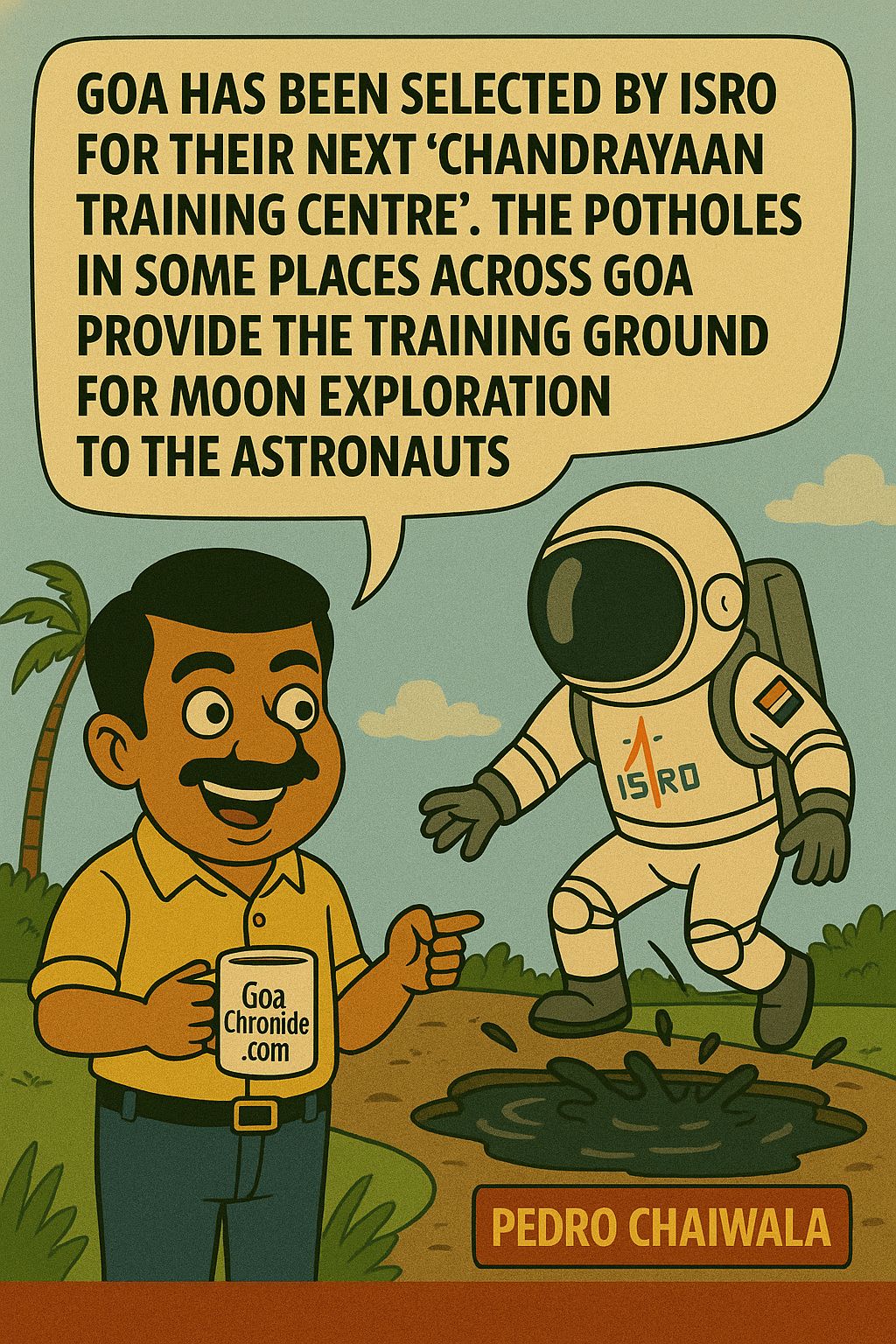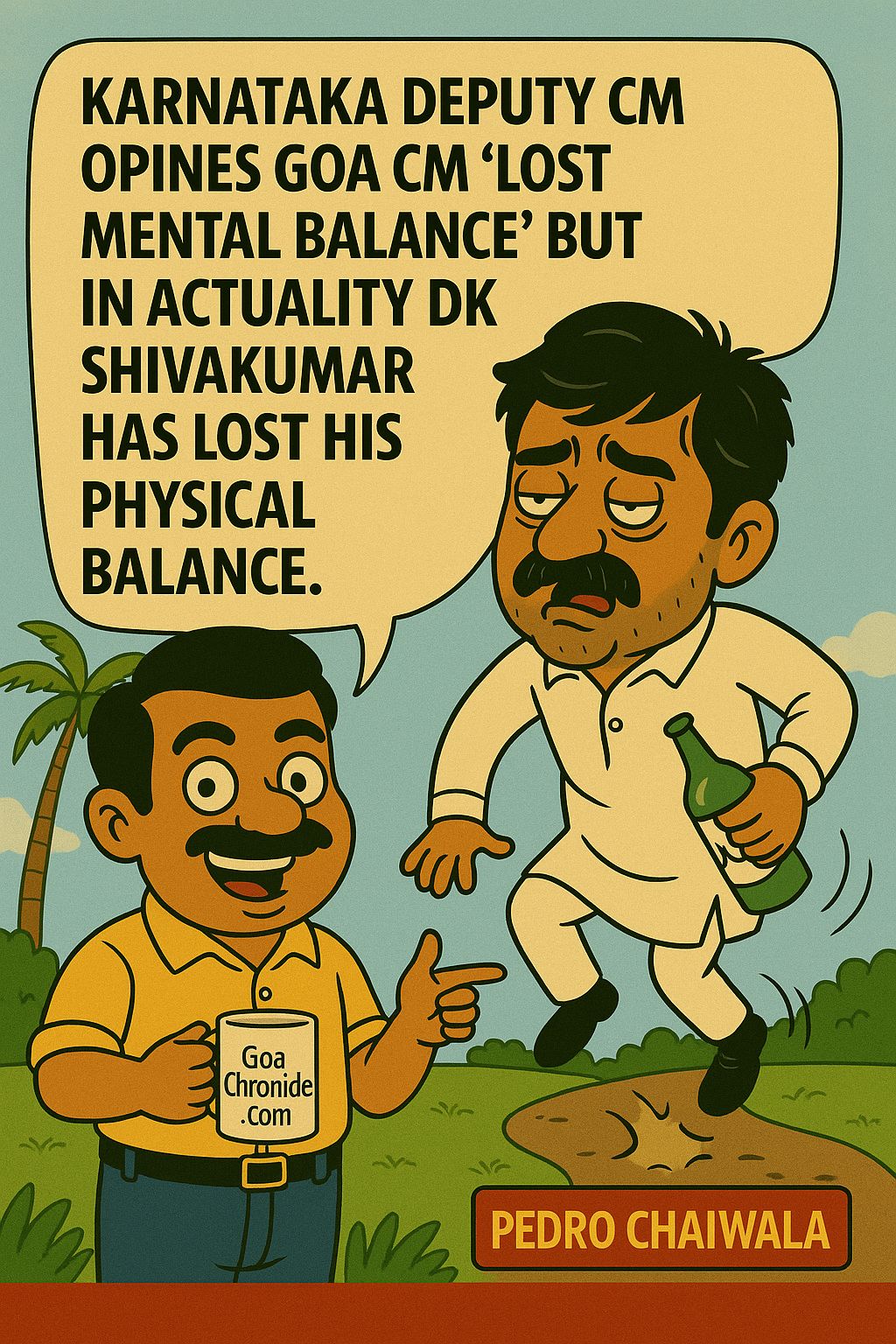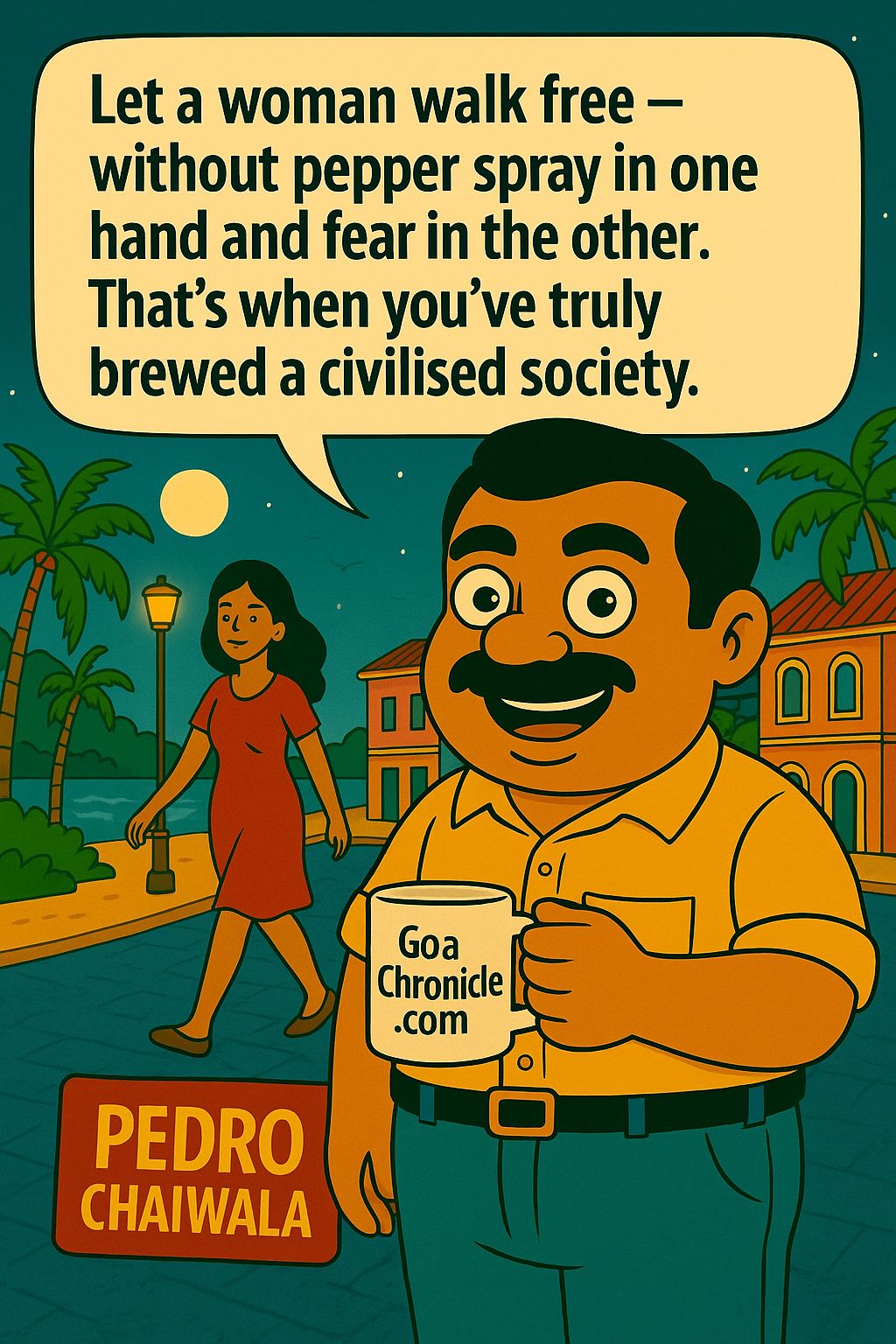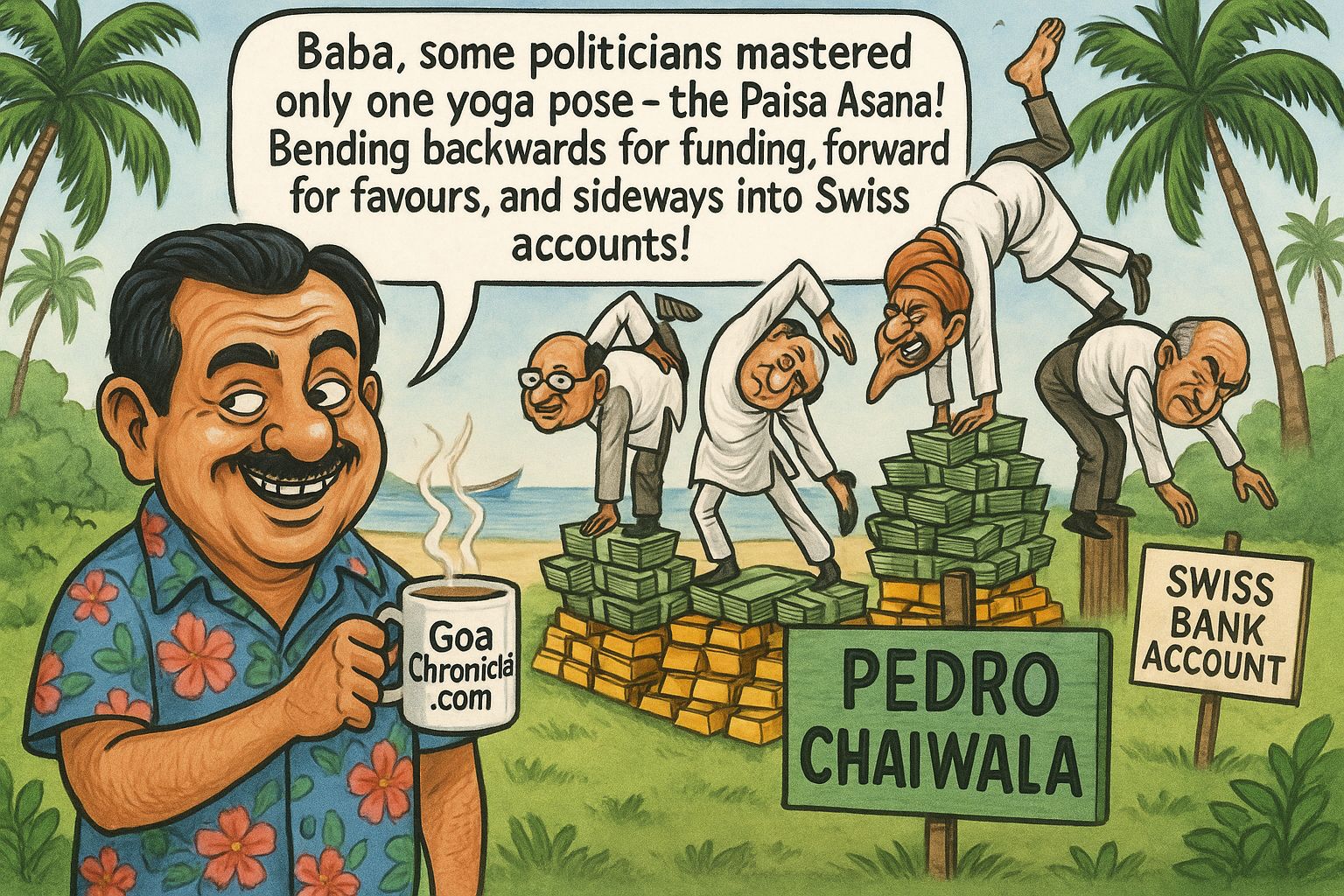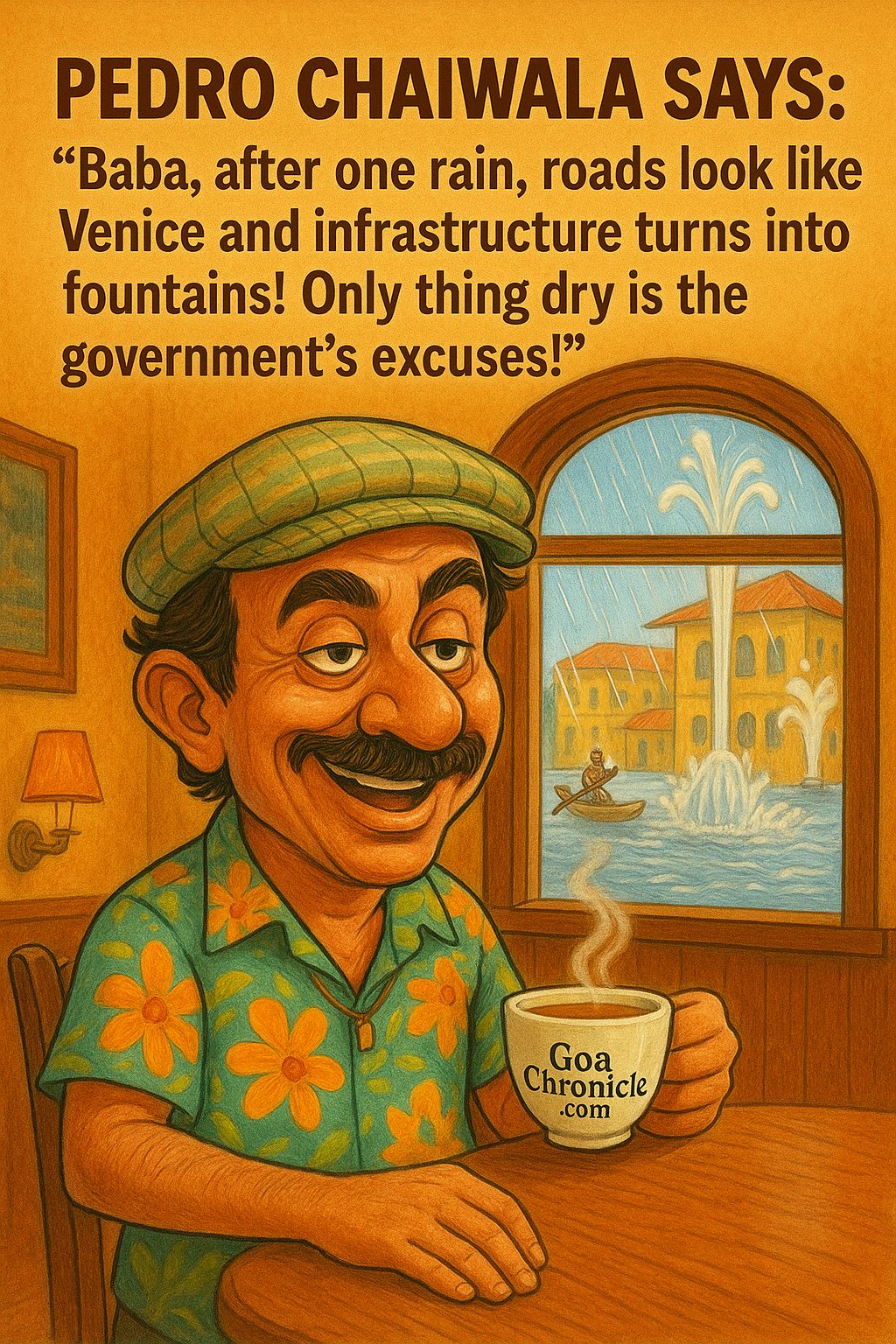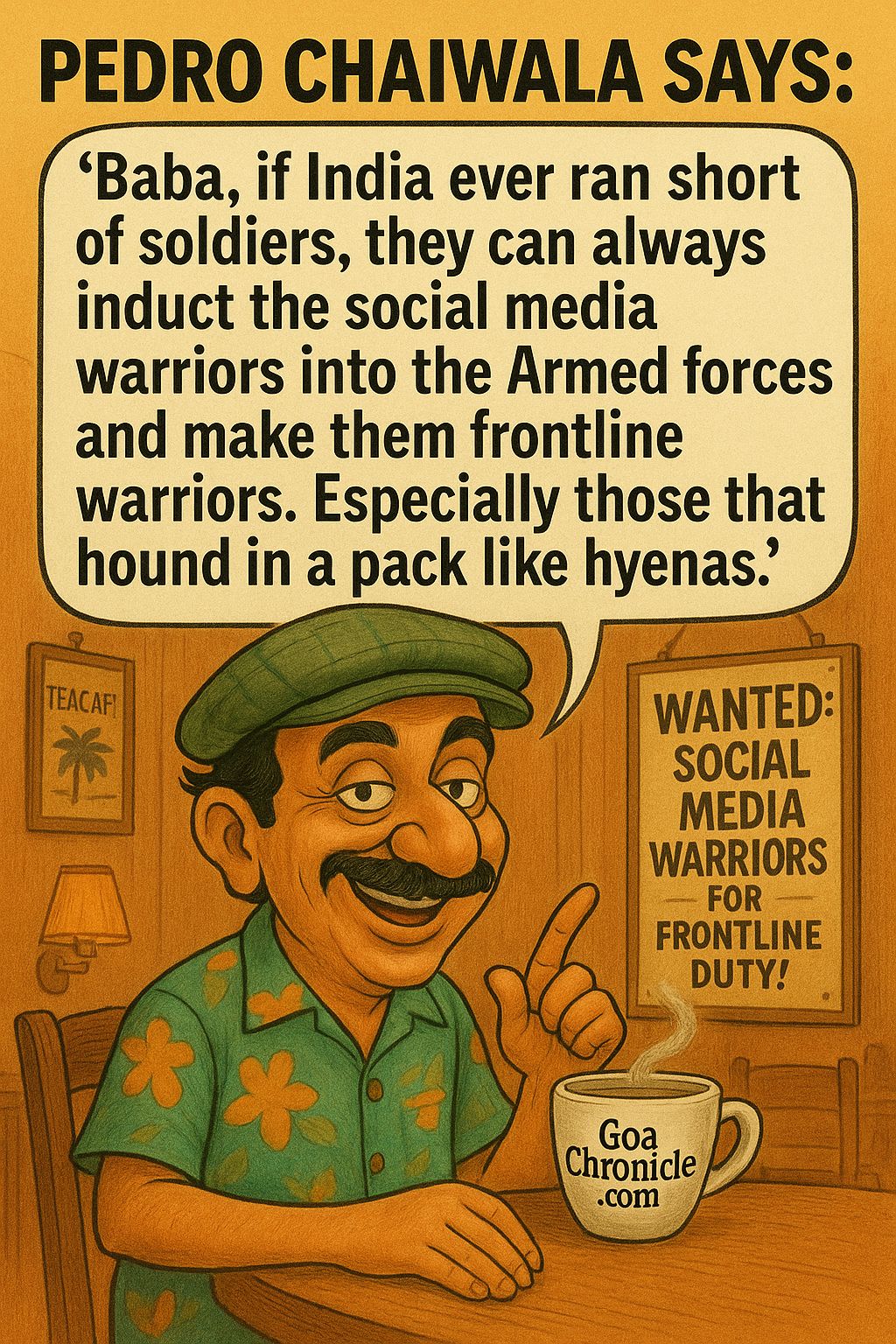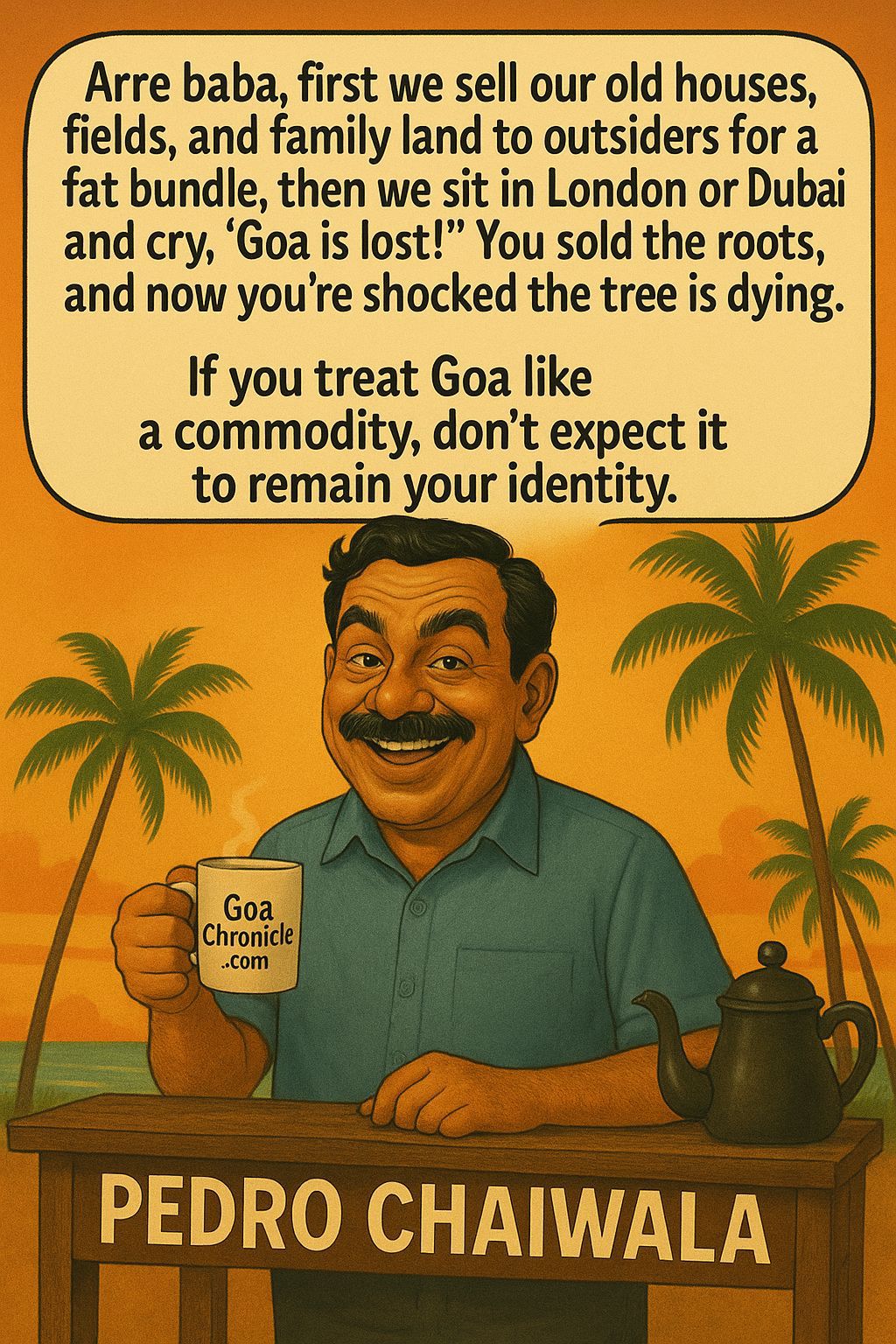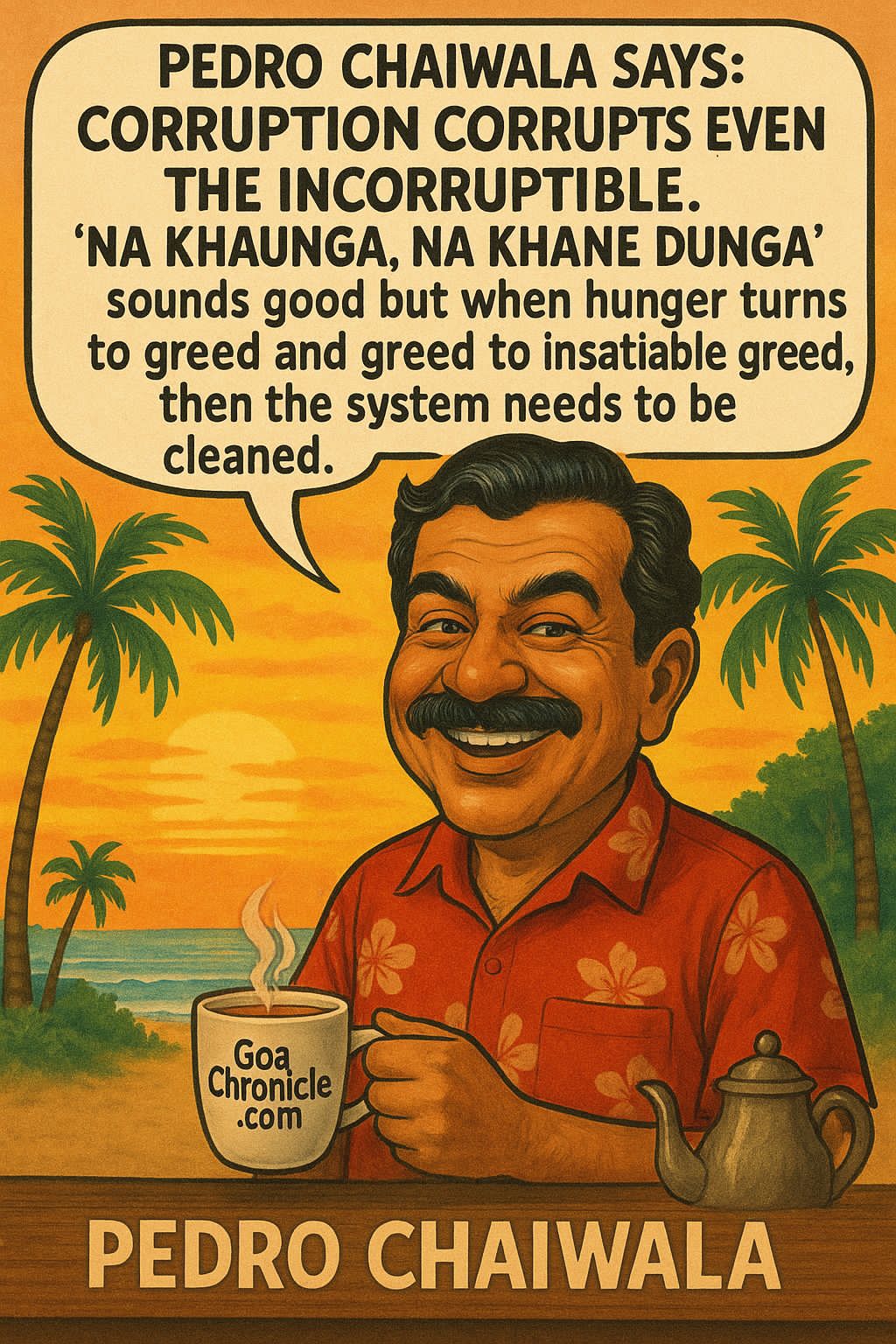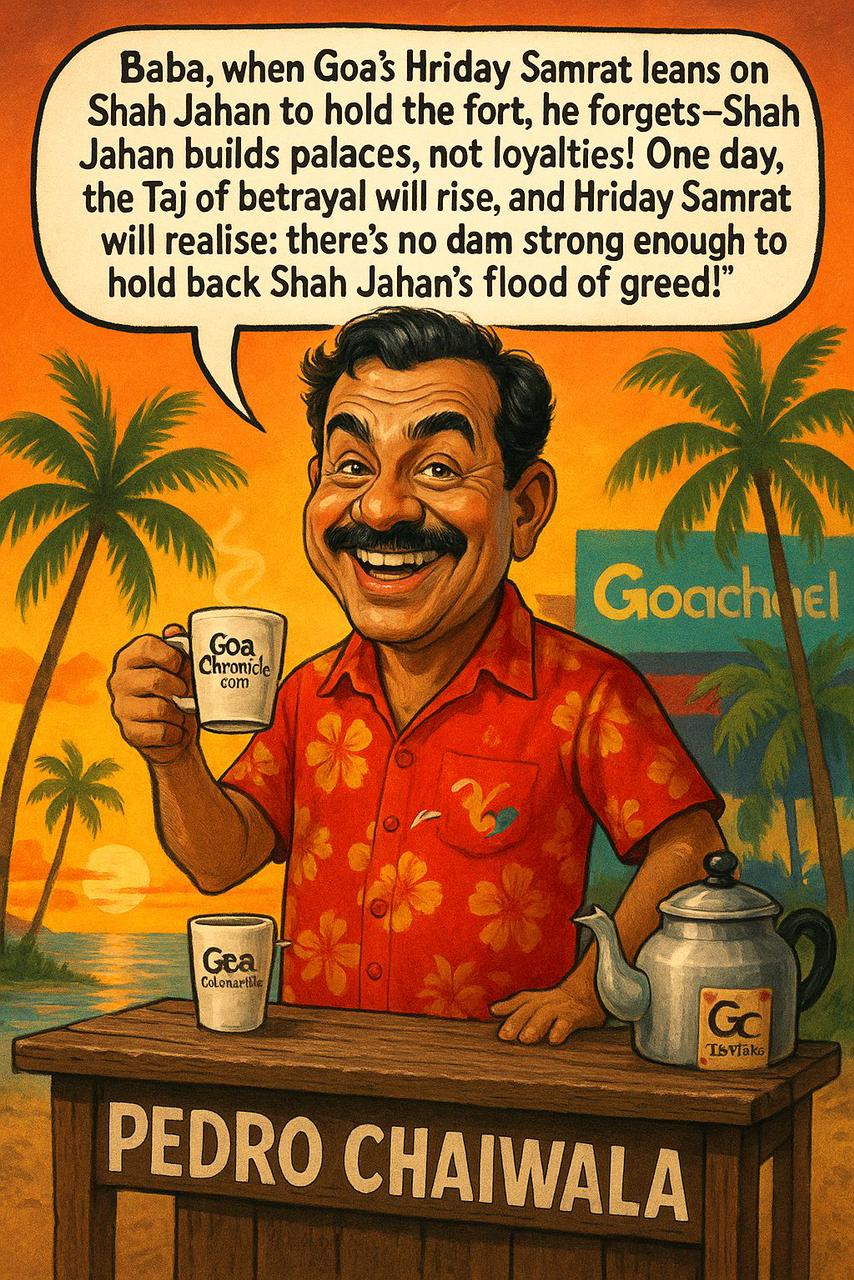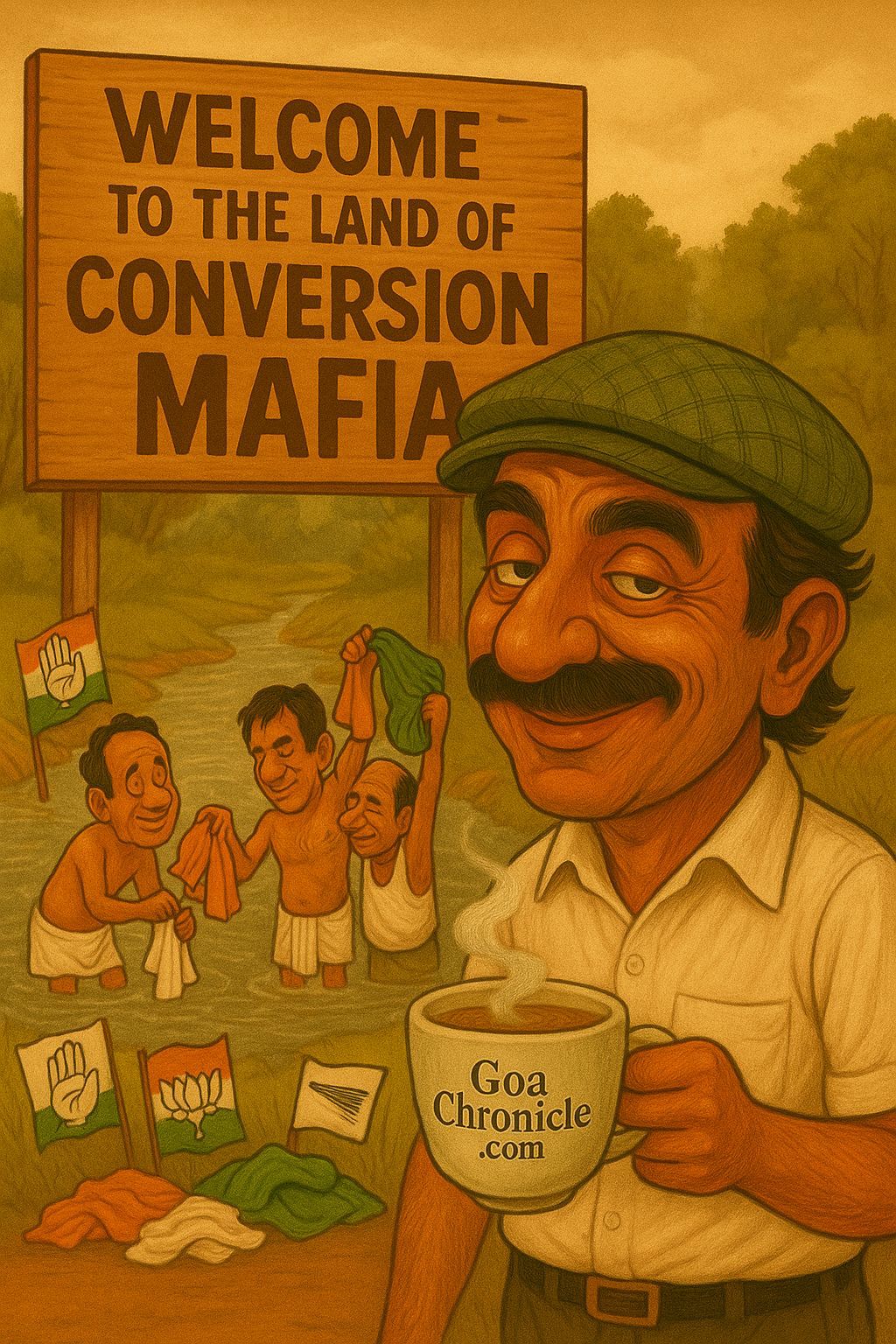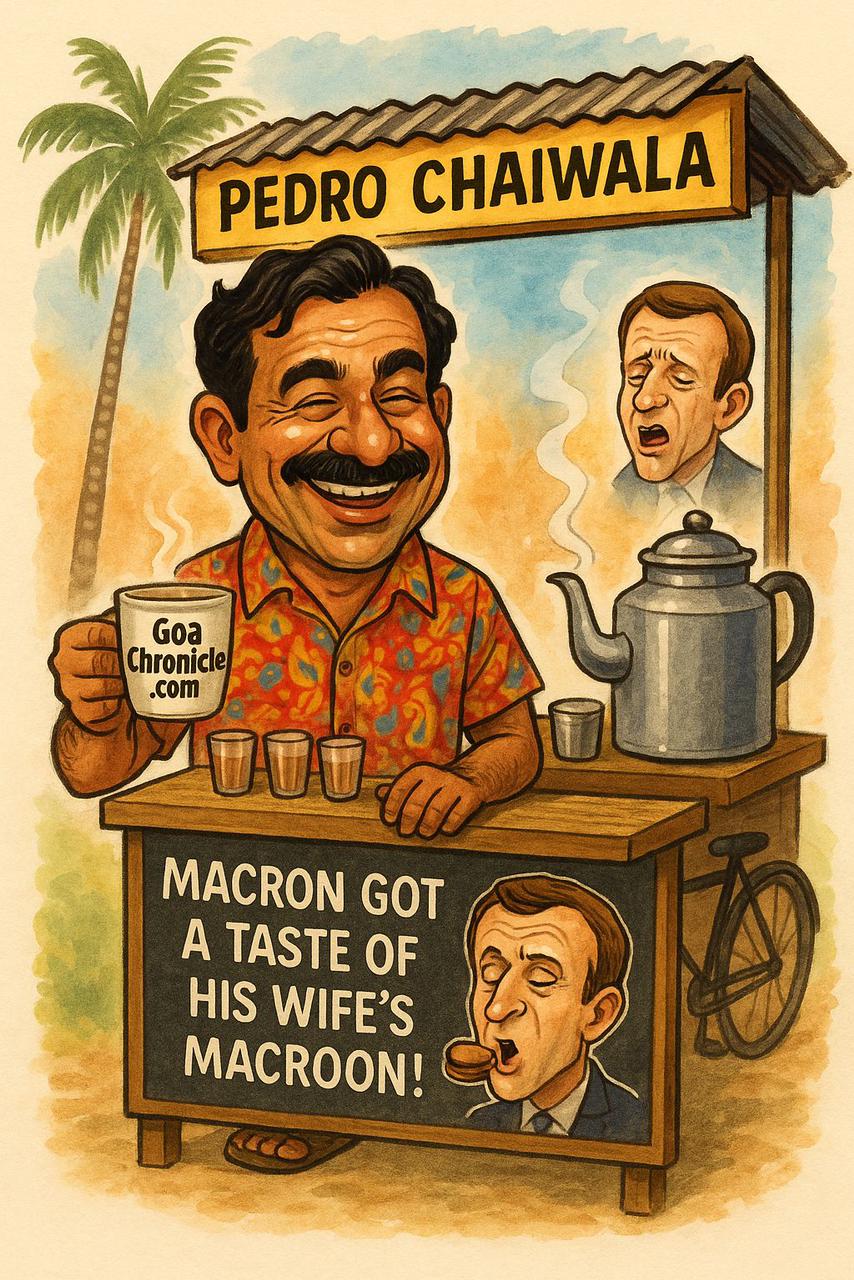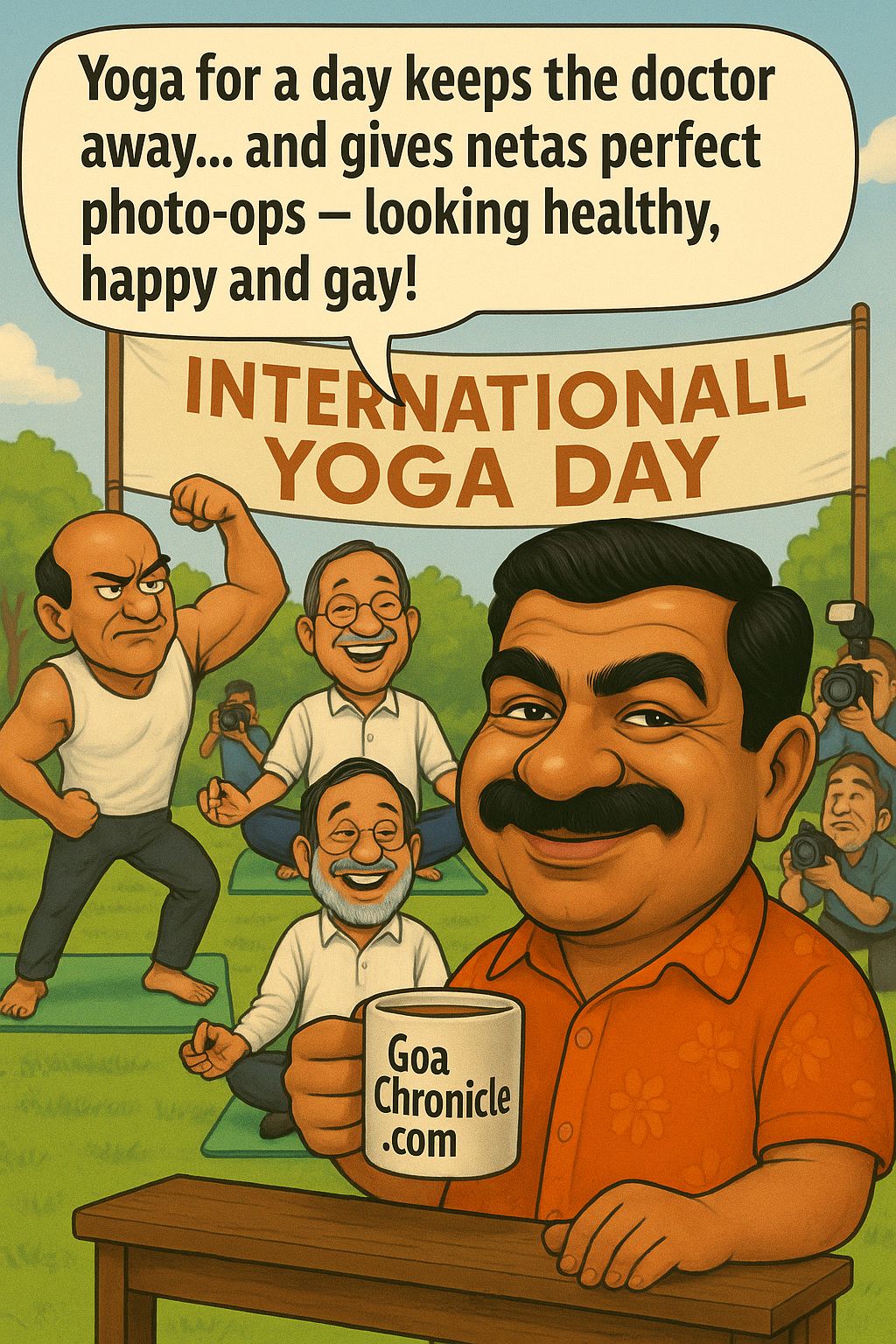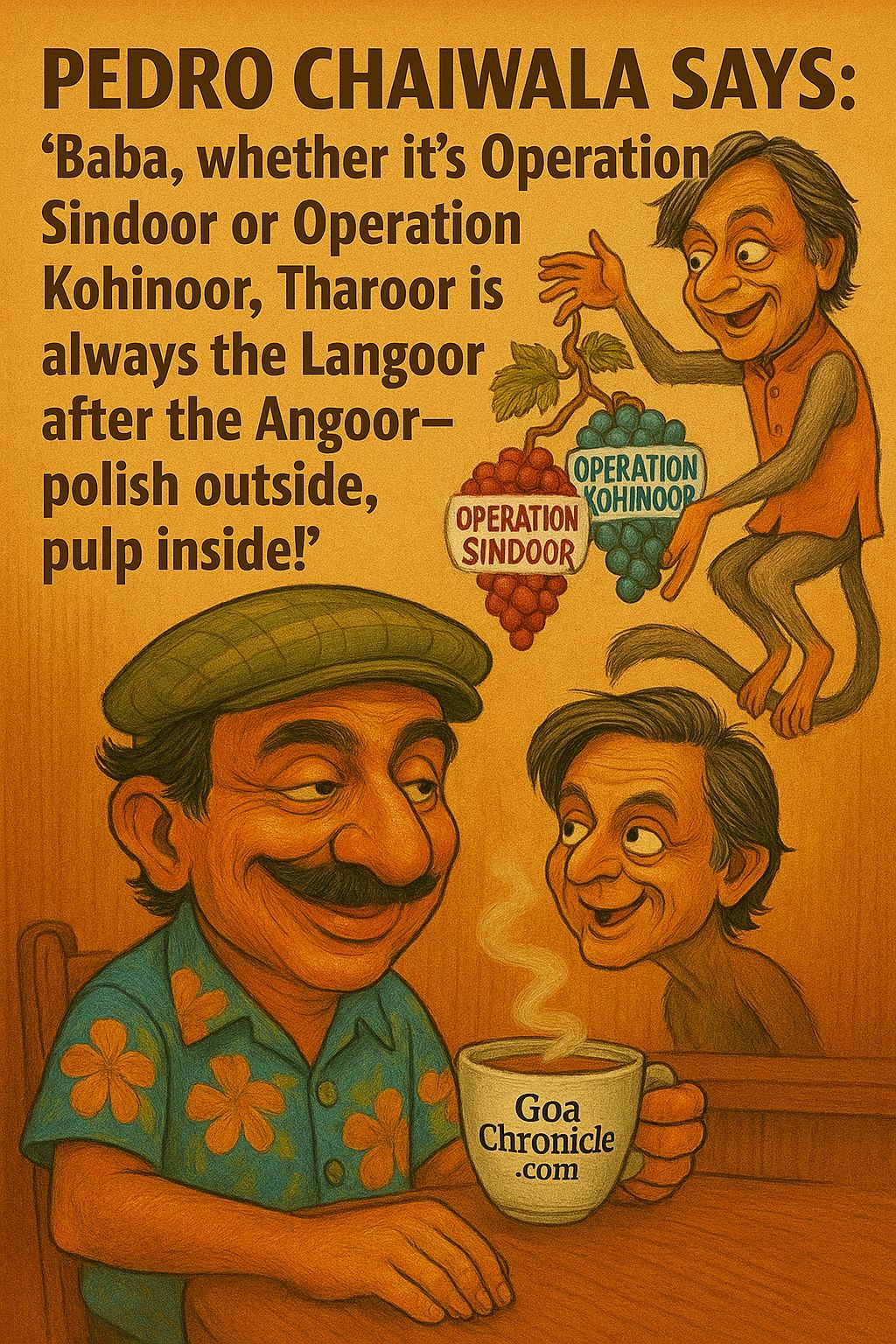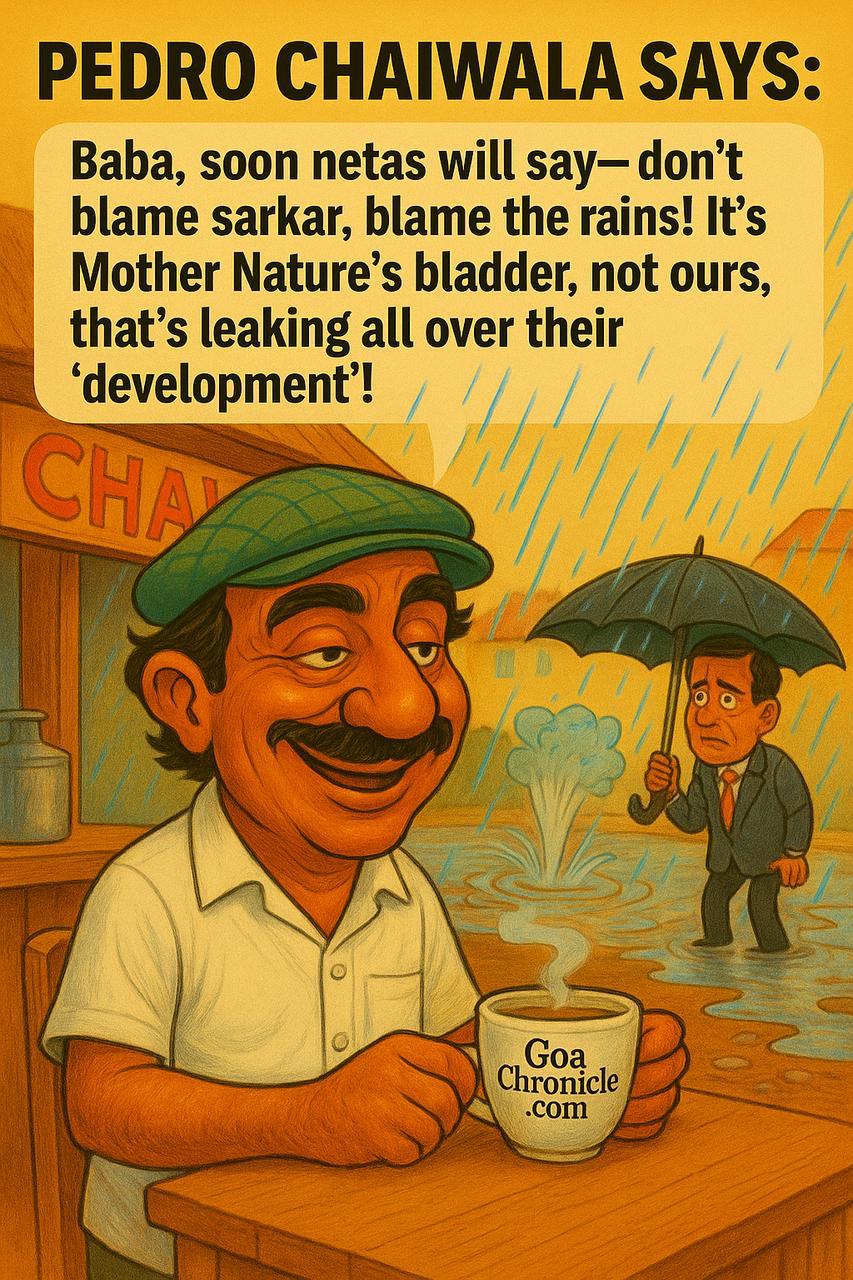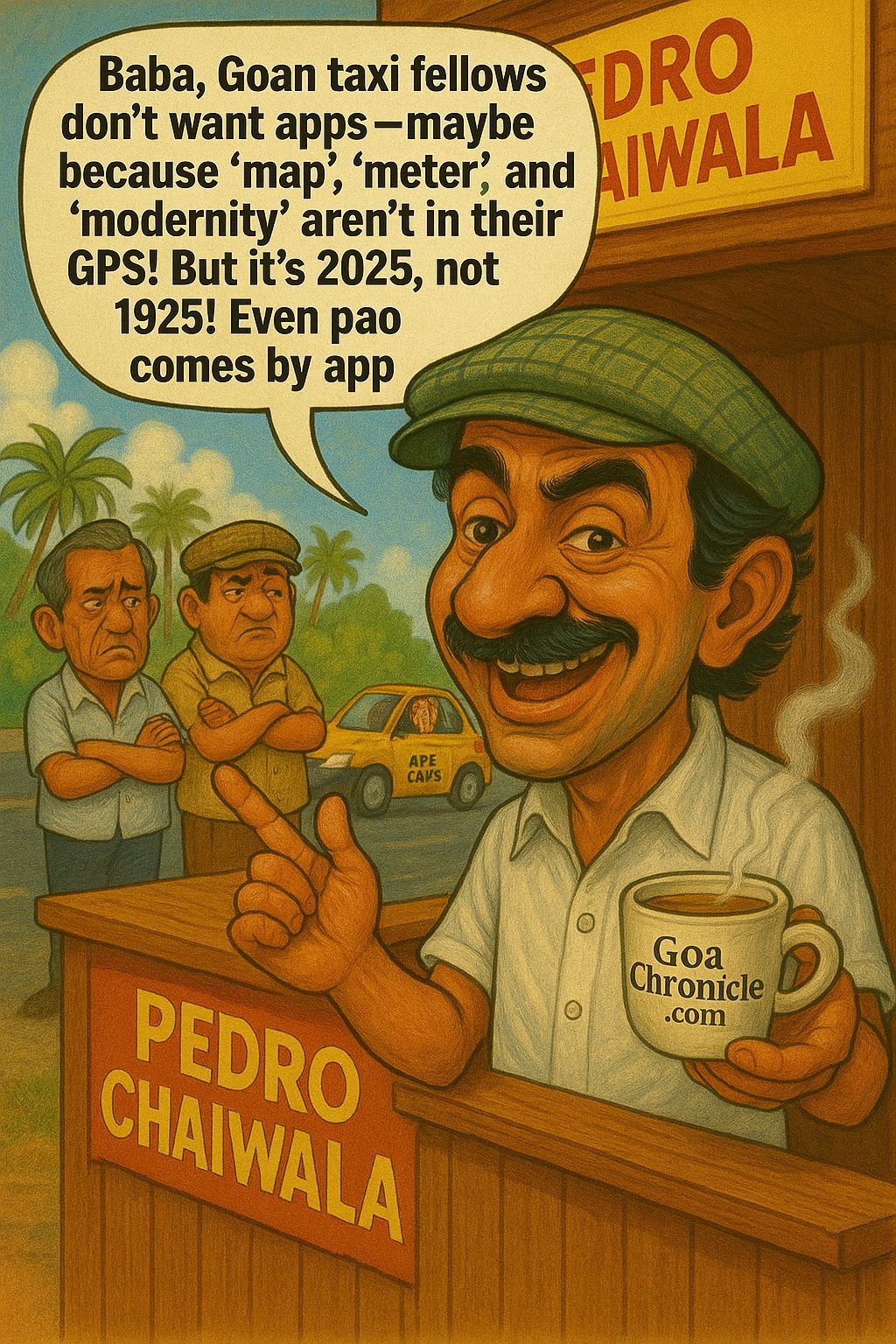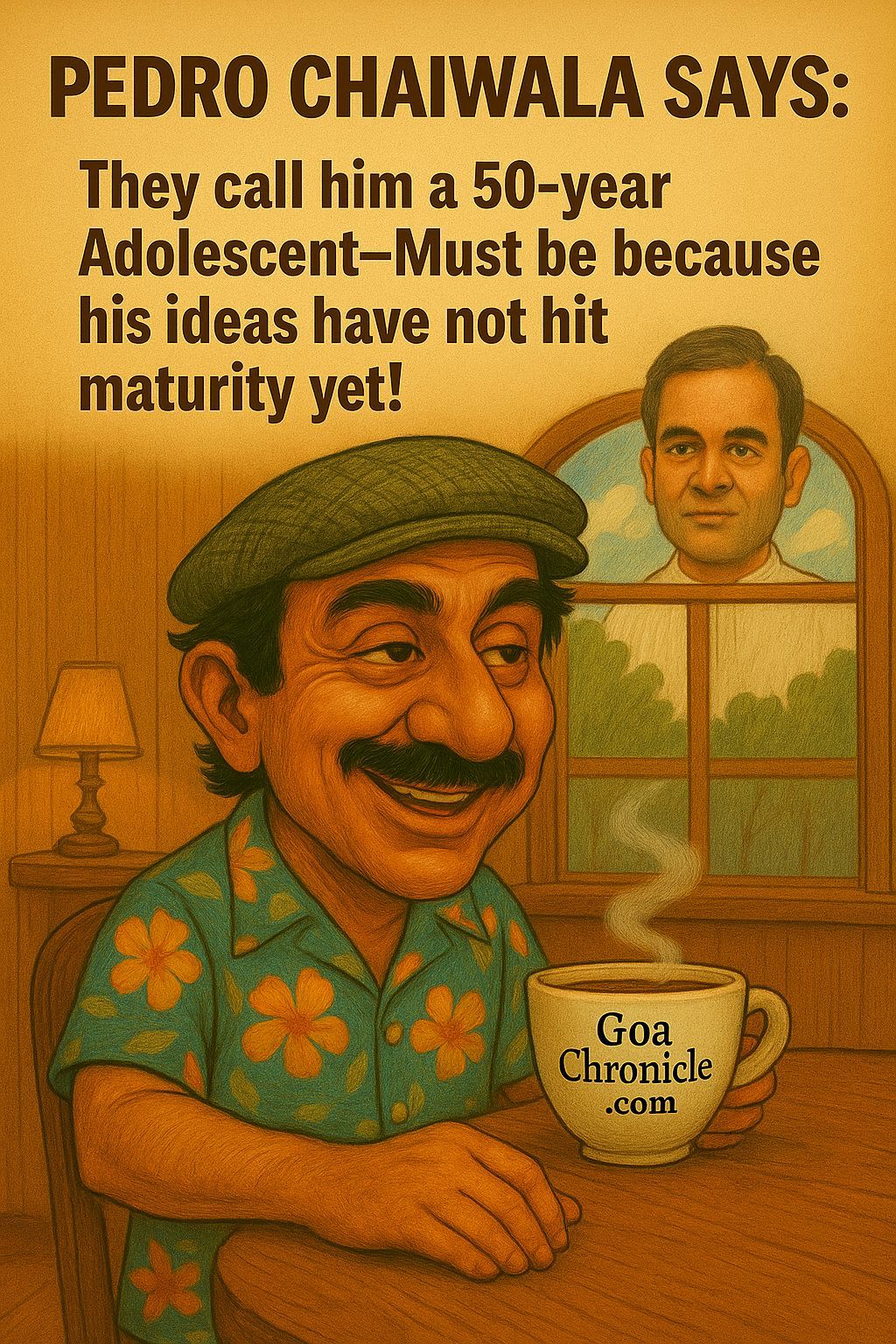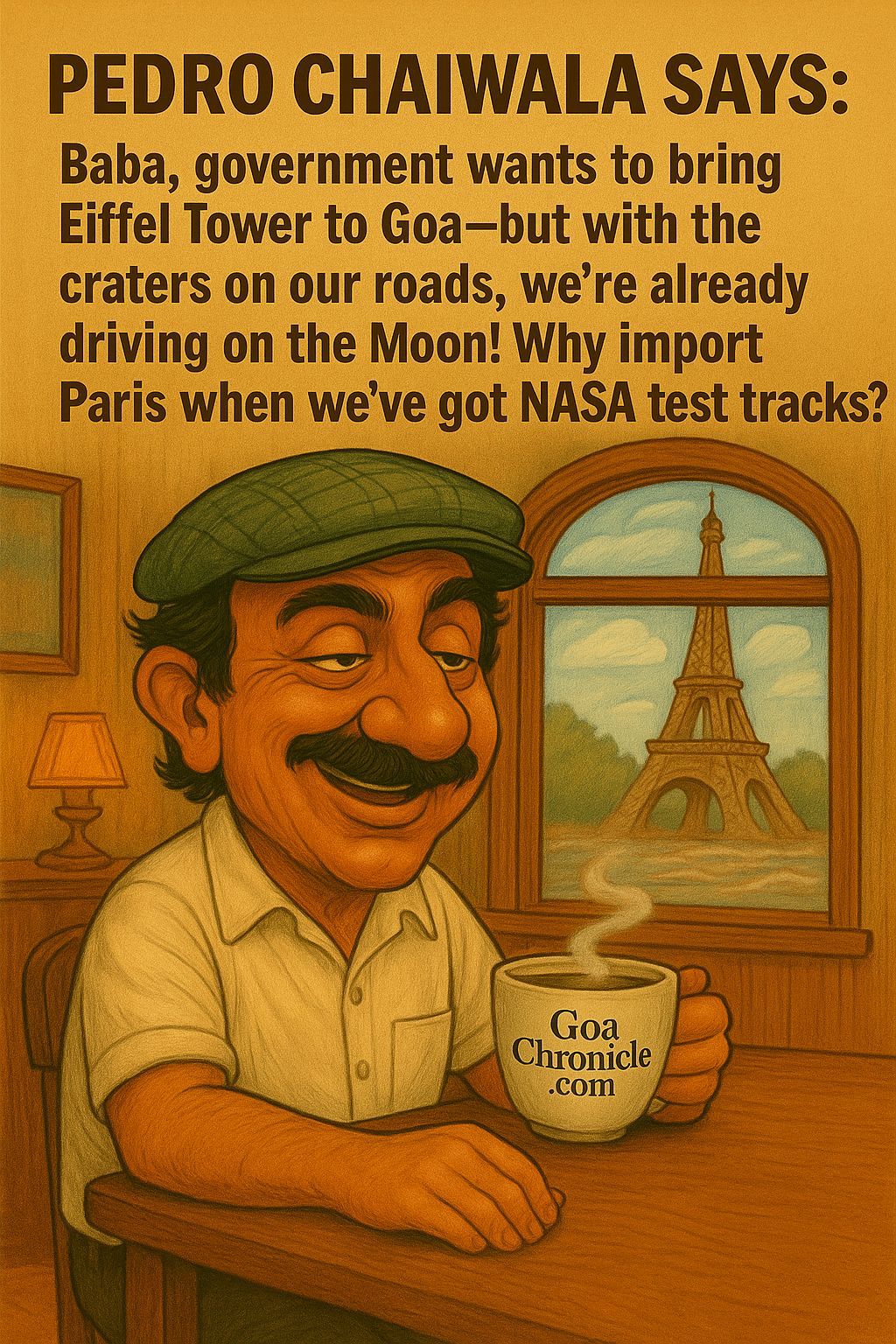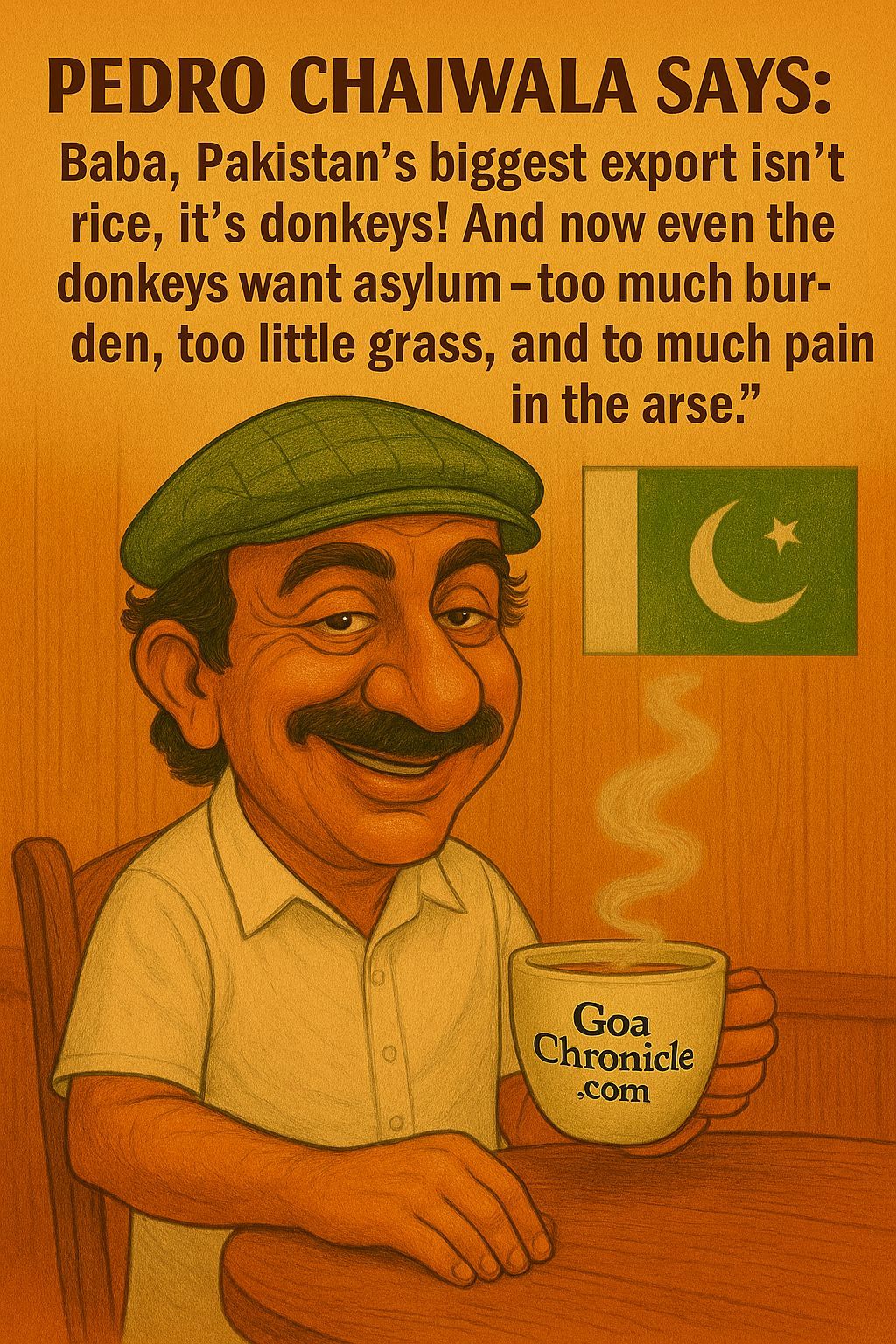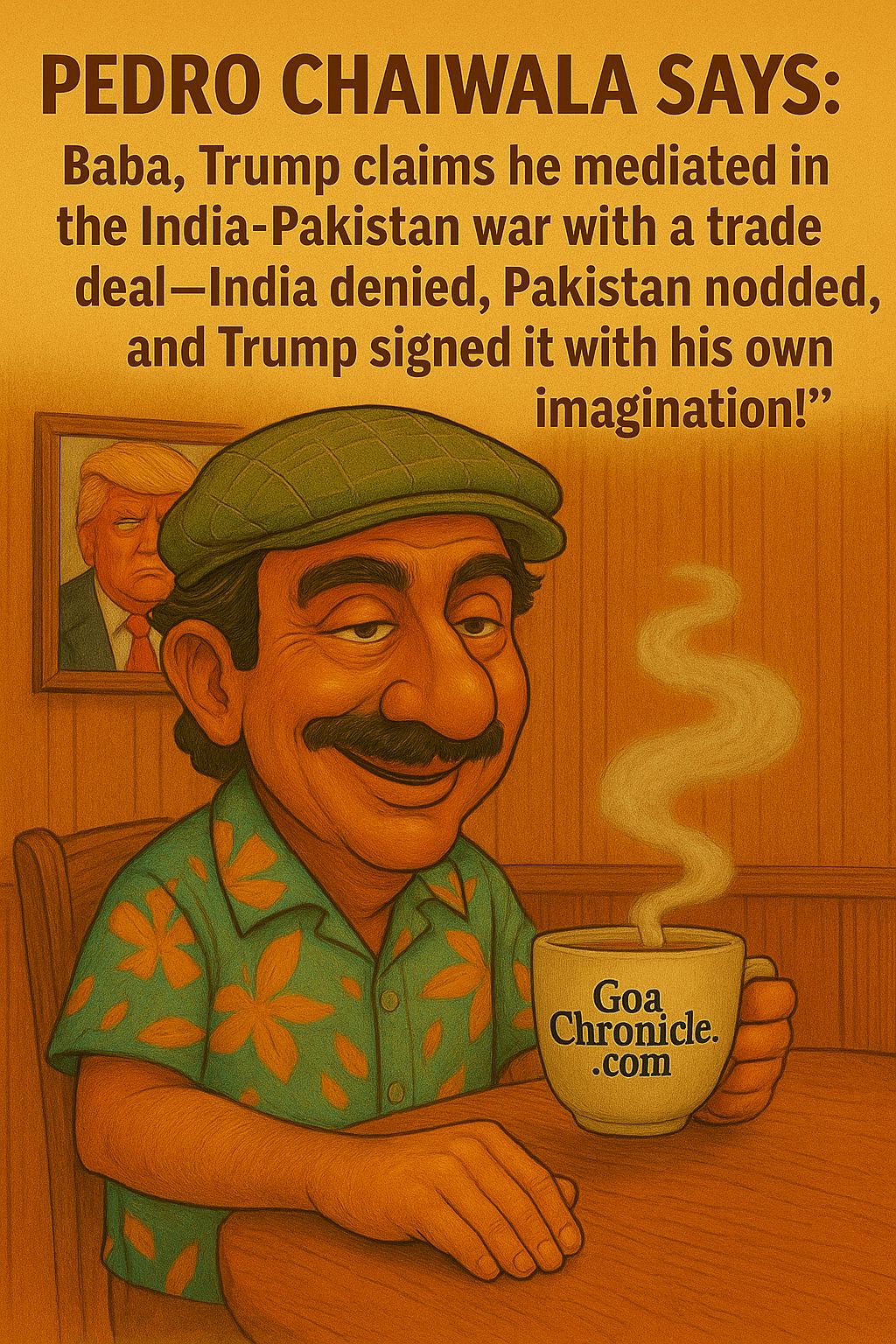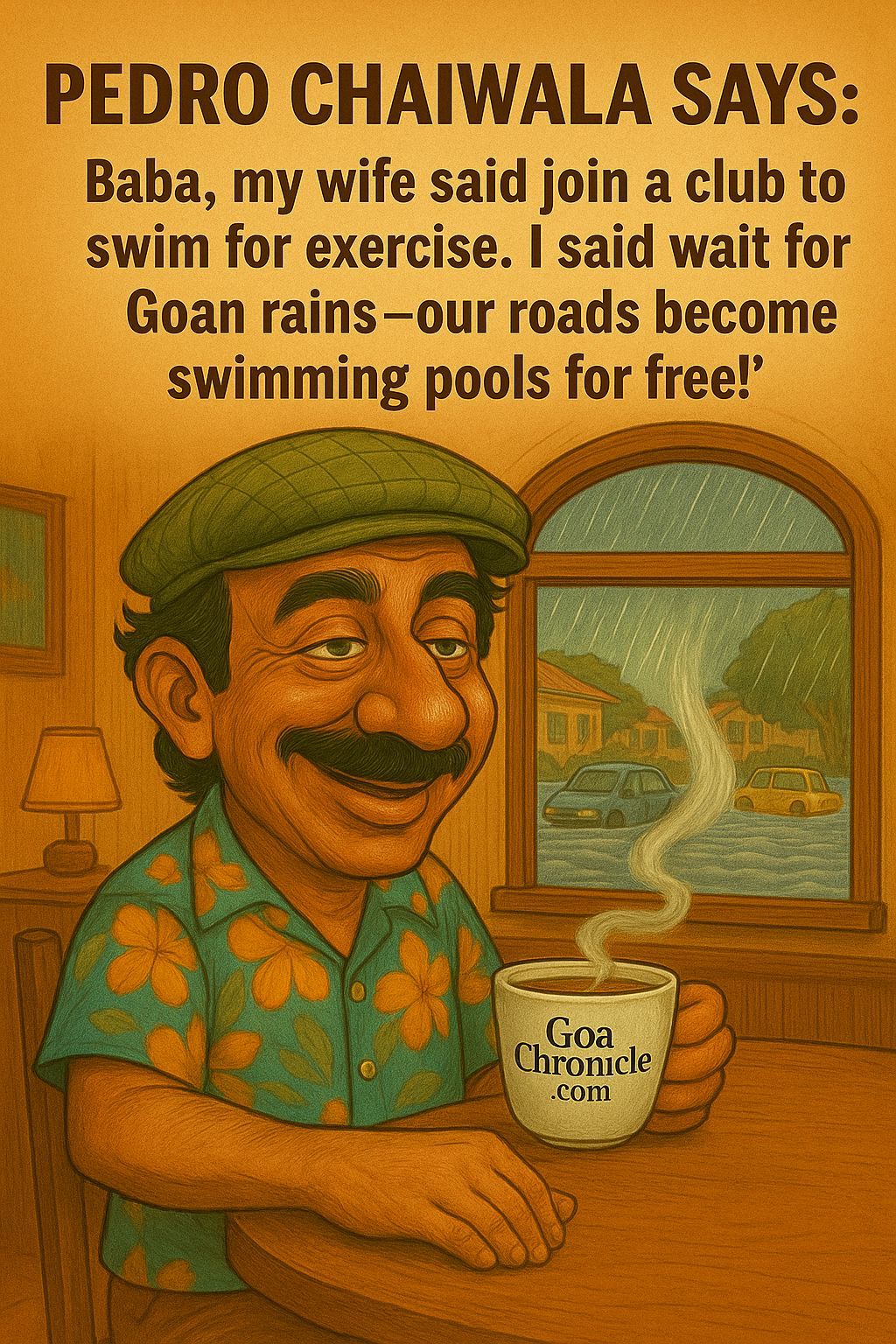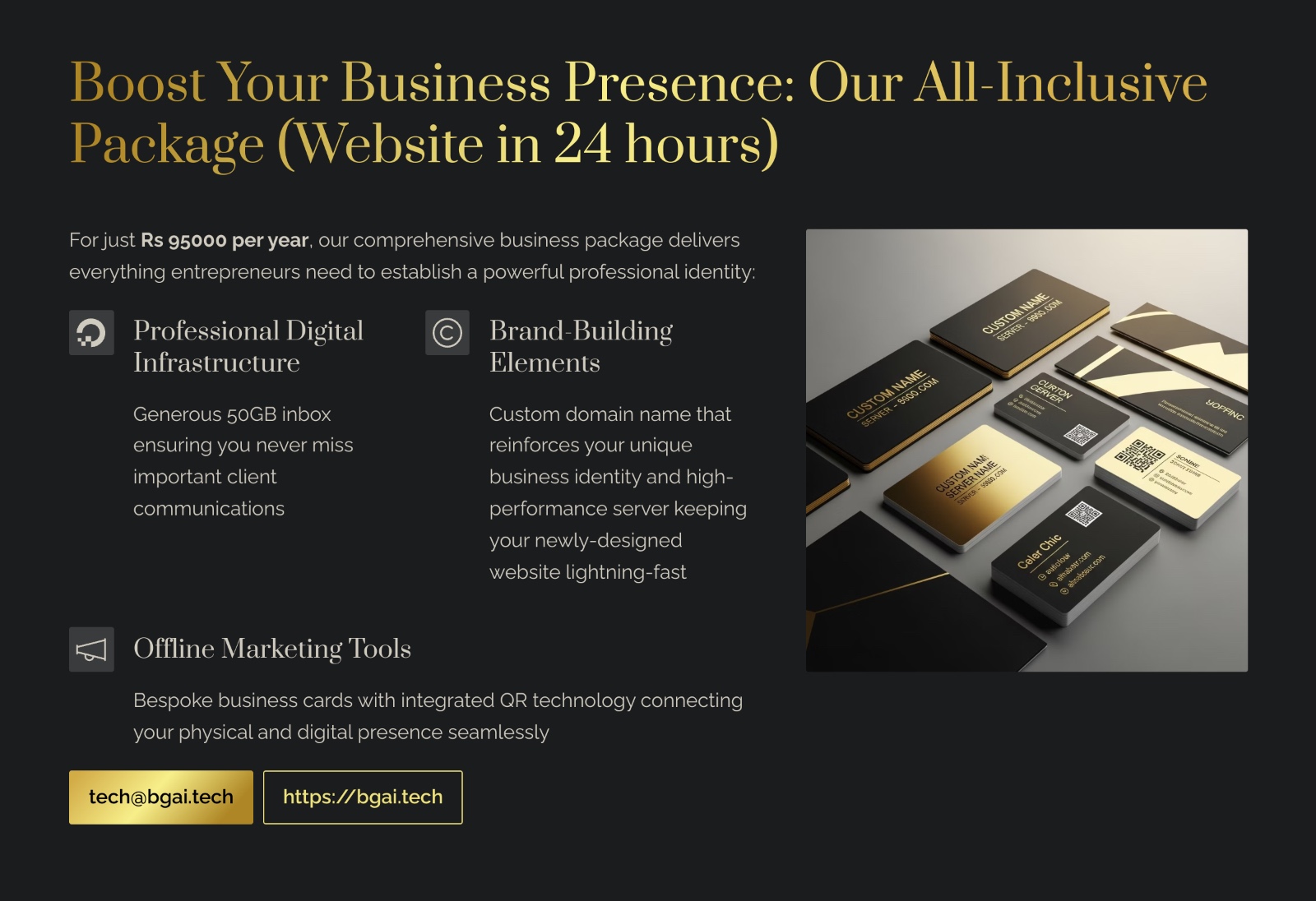With millions of Reels, IGTV, Stories, and carousels shared daily, Instagram now competes with video-sharing platforms such as YouTube and TikTok. You can find light-hearted humor, captivating narratives, and even tutorial videos on the platform.
Since Instagram videos are always short, they make for entertaining additions to your library, especially when you don’t have internet access. That’s where Instagram video downloaders come into play. These tools are indispensable since the platform doesn’t offer any native download features.
Now, if you make content and mainly use Instagram’s reels editor, video downloaders allow you to easily cross-post their videos to other platforms. To drive more engagement, think about boosting your follower count to reach more people.
Here, we’ll discuss the best Instagram video downloader tools, security concerns, and tips for using them safely.
Which Instagram Video Downloader Is the Best?
There are various types of Instagram video downloaders: web-based downloaders, software-based downloaders, browser extensions, and mobile applications. Although they all offer convenience and are readily accessible to all users, web-based video downloaders stand out from the bunch.
Cost Free
Web-based video downloaders don’t involve any costs to use the service. Unlike mobile applications and software-based downloaders that offer subscription-based premium services, web-based or online downloaders only need a stable internet connection and the video URL.
Easy to Navigate Interface
Online downloader tools have user-friendly interfaces that make accessing the services and navigating the site easy. You just search the downloader on your browser and find all in the information you need to download a video on the home page. This ensures you have a smooth experience while saving your favorite Instagram videos.
Universal Compatibility
Unlike mobile applications and software-based downloaders with specific configurations, web-based downloaders are compatible with all operating systems and devices. You can virtually access and use them on Windows, iOS, MacOS, and Android without glitches.
Unlimited Downloads
Web-based downloaders don’t have any restrictions as to the number of Instagram videos you can download. For that reason, you can save as many videos as your device is able to store. Online downloader tools also try to maintain the quality of the downloaded videos so that you can enjoy the content with the same clarity and definition.
No Storage Space Required
Web-based video downloaders don’t require any installation on your device since you’re downloading videos by pasting the link on the tool’s interface. As such, you don’t need to worry about having space for the video downloader on your device. This is beneficial, especially for users with limited storage capacity.
Automatic Updates
Most software-based downloaders and mobile applications have slow update schedules. As a result, the user is required to give permission to allow the updates to install. However, with web-based downloaders, any improvements are done automatically on the server side without requiring the involvement of the user.
Privacy and Anonymity
A web-based Instagram video downloading tool doesn’t require you to log in or provide any personal information. This guarantees your privacy and data safety and enables you to anonymously download videos to your heart’s content.
Looking at the above factors, it’s easy to see why web-based video downloaders for Instagram are a clear favorite for many users. However, it’s crucial to select reputable online downloaders to ensure the safety of your device.
With that in mind, let’s discuss some of the security concerns of using Instagram video downloader tools.
Safety and Security Risks When Using Instagram Video Downloaders
Even though Instagram video downloaders are convenient tools for saving Instagram videos away from the platform, they also come with security risks. Be wary of such pitfalls when using video downloaders to avoid exposing yourself to the following cybersecurity threats.
Poor Security
Some web-based video downloaders might lack adequate security measures, such as data encryptions. This creates loopholes that may leave the user information susceptible to interception during the download process.
Unverified Sources
Using online video downloaders or mobile applications from unverified sources without reliable user feedback or security features exposes your device to potential malware attacks and compromised content.
Data Theft
Some video downloaders use cookies to track user web activity and collect information that goes beyond the scope of the downloader tool. Such information may be sold to third parties, violating user privacy and personal information confidentiality.
Legal Issues
Instagram discourages content downloading from its platform. As such, using video downloaders may contravene the terms of use. Also, downloading videos from other users’ profiles may raise copyright infringement issues with legal consequences.
Tips for Secure Instagram Video Downloading
With security issues being a key concern when using an Instagram video downloader, it’s essential for you to be on guard against any risks. Here are some tips to ensure your device and information are secure when using downloader tools.
Tip 1: Research Widely
Before choosing an Instagram video downloader, it’s important to do thorough research on the tools. You can opt for downloaders with many positive user reviews since good feedback is a measure of trust and satisfaction.
Tip 2: Use Anti-Virus Software
Installing antivirus software on your device helps to protect your data against any malware that may be downloaded with videos. The software also scans video downloader tools for threats before you use them to limit exposure to cyber-attacks.
Tip 3: Assess Permissions
When using third-party apps and web-based video downloader tools, it’s important to check the permissions they request. Take note of any service that requests excessive permission to access your personal data and deny such requests or do away with the tool.
Tip 4: Check Copyright Laws
Be sure to check and respect copyright restrictions on any Instagram videos you wish to download. You can steer clear of such issues by downloading and sharing videos whose owners have granted you permission to do so or those that are publicly available.
Tip 5: Check for “HTTPS”
Before using web-based video downloaders, verify that they have “https” designations on their URLs. This is connection encryption that protects you from data leaks or third-party interference.
Bypassing IG Video Downloading Limitations
Using an Instagram video downloader tool allows you to engage with captivating content by saving or sharing it on other platforms. With the tips outlined above, you can use these tools safely without encountering any issues.